Technology isn’t just for the young and tech-savvy. For seniors, the right devices can make life easier, safer, and more enjoyable, whether it’s staying in touch with family, monitoring health, or adding peace of mind at home. The best part? Today’s tech is more intuitive than ever, with features designed for simplicity and accessibility.
In this guide, we’ll break down the essentials: what really helps, what’s worth adding, and how to avoid common frustrations. Plus, we’ll share some of our favourite product picks so you can shop with confidence.
Why Tech for Seniors Matters
Getting older doesn’t mean getting left behind. In fact, today’s tech is more accessible, intuitive, and empowering than ever, especially for seniors. Whether it’s staying connected with family, managing health, or simply making daily life easier, the right devices can make a world of difference. And the best part? You don’t need to be a tech whiz to benefit.
Modern technology can transform daily life for older adults:
- Stay connected with family through video calls and messaging.
- Boost safety with health monitoring and home security.
- Simplify routines with voice assistants and smart displays.
- Enjoy entertainment without complicated setups.
Common barriers like complexity and cost are easier to overcome than ever. Many devices now offer simplified interfaces, voice control, and affordable options, so you don’t need to be a tech expert to benefit.
Pro tip: Start small. One or two devices can make a big difference without overwhelming you.
Easy-to-Use Smartphones & Tablets


Modern smartphones and tablets are more than just communication tools; they’re lifelines. For seniors, the right device can mean easier video calls with family, quick access to emergency services, and even help with daily reminders. The key is choosing models that prioritise simplicity, clarity, and reliability.
Why They Matter
- Video calls keep family close.
- Apps for reminders, health, and entertainment are easy to install.
- Large screens and adjustable text sizes reduce eye strain.
Features to Look For
- Big, bright display.
- Simplified User Interface or “Easy Mode” for larger icons.
- Hearing aid compatibility for clear calls.
- Long battery life for fewer charging hassles.
Buying Tips
- Many Android phones include an Easy Mode for larger icons and a simplified interface.
- iOS devices generally offer an easy and intuitive experience for first-time users.
- Storage: 64GB is plenty for calls, photos, and apps.
- Cases & stands: Add a sturdy case and stand for comfort and safety.
Pro tip: Enable voice assistants (Google Assistant or Siri) for hands-free calling and reminders.
Wearables for Health & Safety


Wearables have come a long way from simple step counters. Today’s smartwatches and fitness trackers are packed with features that can help seniors stay healthy, safe, and independent. From heart rate monitoring to fall detection and emergency SOS, these devices are like having a personal health assistant on your wrist.
Why They Matter
- Fall detection can alert family or emergency services.
- Heart rate and ECG monitoring for health tracking.
- SOS button for quick help.
Features to Look For
- Simple interface with large text.
- Long battery life.
- Water resistance for everyday wear.
- Cellular option for calls without a phone nearby.
Buying Tips
- Some smartwatches include fall detection and emergency SOS.
- Most smartwatches offer health tracking with easy-to-read screens.
Pro tip: Pair the watch with a smartphone for full functionality and easy setup.
Health & Medical Devices


Staying on top of health doesn’t have to be complicated. Modern smart health devices offer seniors and caregivers accurate, real-time data in a simple, reliable format. They help monitor blood pressure, oxygen levels, and weight from home, reducing clinic visits and supporting early detection of issues. Many devices sync with apps or smartphones for easy tracking and sharing with family or healthcare providers, promoting independence and peace of mind. With intuitive interfaces, clear displays, and one-touch operation, managing health becomes easier and more accessible.
Why It Matters
- Monitor key health indicators like blood pressure, oxygen levels, and weight at home.
- Reduce unnecessary trips to the doctor with reliable, at-home checks.
- Share readings easily with family or healthcare providers for better care coordination.
Features to Look For
- Clear, easy-to-read displays for quick results.
- One-touch operation for hassle-free use.
- Connectivity options (Bluetooth or app integration) for storing and sharing data.
- Compact, portable design for convenience and travel.
Pro Tip: Pair these devices with a smartphone or tablet for seamless tracking and alerts. Many apps allow you to set reminders for regular checks, helping maintain consistency without stress.
Voice Assistants & Smart Displays


Voice assistants like Google Assistant and Alexa aren’t just for setting timers, they’re powerful tools for seniors. With a simple voice command, they can play music, make calls, control lights, or even answer questions. Paired with smart displays, they become a visual hub for reminders, weather updates, and video calls.
Why They Matter
- Hands-free reminders for medication or appointments.
- Easy video calls with family.
- Control lights, music, and more without fiddly buttons.
Features to Look For
- Clear display for video calls and photos.
- Simple setup with guided instructions.
- Privacy controls (camera covers, mic mute).
Buying Tips
- Choose a screen size that suits the space.
Pro tip: Set up routines like “Good Morning” to hear the weather, news, and reminders in one command.
Home Safety & Monitoring Tech
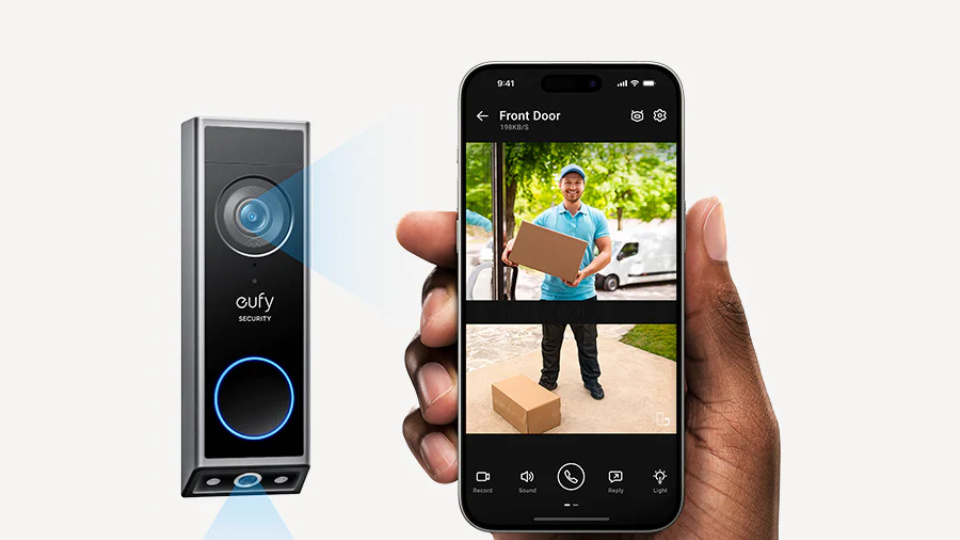

Peace of mind starts at home. Whether it’s a smart doorbell to see who’s at the door, a fall detection sensor in the hallway, or a big-button phone for emergencies, tech can help seniors feel safer and more in control. These tools are designed to be easy to use and often work quietly in the background.
Why It Matters
- See who’s at the door without rushing.
- Get alerts for visitors or deliveries.
- Lock doors remotely for safety.
Features to Look For
- Video doorbells with two-way talk.
- Smart locks for keyless entry.
- Indoor cameras for monitoring pets or entryways.
Buying Tips
- Battery-powered devices are easiest to set up.
- Look for apps with simple navigation and clear alerts.
Pro tip: Position cameras at chest height for best visibility and avoid glare from bright light.
Digital Photo Frames
There’s nothing like seeing a familiar face to brighten the day. Digital photo frames are a beautiful way to stay connected with family, especially for grandparents who may not use social media. With Wi-Fi-enabled models, loved ones can send new photos straight to the frame, no tech skills needed on the receiving end.
Why They Matter
- Display photos from loved ones instantly.
- Easy sharing via email or app.
- No need to print or swap SD cards.
Features to Look For
- Wi-Fi connectivity for remote photo updates.
- Touchscreen controls for simple navigation.
- Auto-rotate for portrait or landscape.
Pro tip: Choose a frame with cloud storage so family can send photos directly.
Robot Vacuums


Cleaning doesn’t have to be a chore, especially when a robot can do it for you. Robot vacuums are a game-changer for seniors who want to keep their homes tidy without the physical strain of pushing a vacuum or bending down to reach tricky spots. Today’s models are smarter, quieter, and easier to use than ever, with features like app control, voice activation, and self-emptying bins.
Why They Matter
- Reduce physical effort and risk of injury from traditional cleaning.
- Keep floors clean automatically, great for mobility or joint issues.
- Some models mop as well, saving even more time and energy.
Features to Look For
- App or voice control for hands-free operation.
- Obstacle detection and anti-tangle systems for smooth navigation.
- Self-emptying bins and auto-mop cleaning for true hands-off use.
- Slim design to reach under furniture and tight corners.
Buying Tips
- Look for models with LiDAR or AI navigation for accurate room mapping.
- Choose vacuums with quiet operation and carpet boost for mixed surfaces.
- Consider combo models that vacuum and mop for all-in-one cleaning.
Pro tip: Set a daily schedule so the vacuum runs automatically, even while you’re out or relaxing.
Connectivity & Support Made Simple

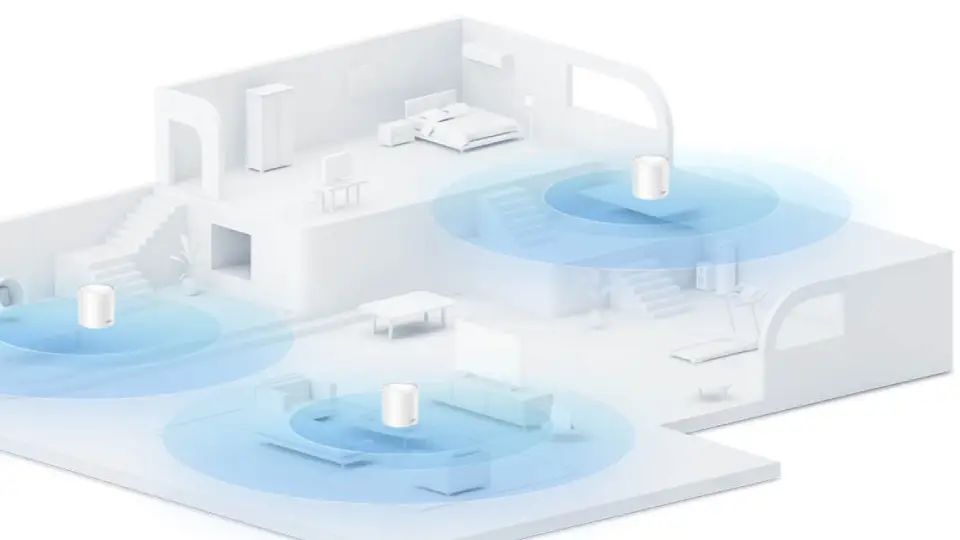
A strong, stable internet connection is the backbone of any smart setup. But for seniors, it’s also about simplicity. Mesh Wi-Fi systems, 4G/5G backup routers, and easy-to-use modems ensure everything stays connected without the frustration of dropouts or dead zones.
Why It Matters
- Video calls and smart devices need strong coverage.
- Dead zones cause frustration and missed alerts.
Solutions
- Mesh Wi-Fi systems for whole-home coverage.
- Easy video calling apps like Zoom or Google Meet.
Pro tip: Place mesh nodes near problem areas like bedrooms or living rooms.
Power Backup & Charging Essentials


Power cuts happen, but they don’t have to mean disconnection. A small UPS (uninterruptible power supply) can keep essential devices like phones, routers, and medical gear running during outages. And with wireless chargers and easy-to-use power banks, staying charged is simpler than ever.
Why It Matters
- A short power cut can disconnect calls and alerts.
- Charging hubs simplify device management.
Solutions
- UPS for routers to keep internet alive.
- Multi-device charging stations for phones, watches, and tablets.
Pro tip: Plug only essentials into the UPS for maximum runtime.
Bottom Line
Tech for seniors doesn’t have to be complicated. Start with the basics - smartphone, smartwatch, and voice assistant - then add home safety and photo frames for connection and peace of mind. Reliable Wi-Fi and power backup keep everything running smoothly.
Explore PB Tech’s full range of senior-friendly devices and find the tools that make everyday life easier, safer, and more connected.





































