The Logitech G903 has been around for a while now, and although it’s no longer one of the newest or most advanced mice in Logitech’s lineup, it still offers a lot of features that hold up well today.
It combines a high-performance sensor, strong wireless capability, and an ambidextrous design with a decent level of customisation via Logitech’s G HUB software.
There are areas where its age shows, particularly the micro-USB charging port, but it remains a capable, responsive wired/wireless mouse that can still meet the needs of many gamers and general users in 2025.
| PROS | CONS |
|---|---|
|
|
Design
As expected, the G903 is most definitely a gaming mouse, both in performance and most noticeably in looks. It boasts a distinctive, angular design that's synonymous with the 'gaming aesthetic'. It definitely stands out, albeit it’s not the most 'out there' gaming mouse I’ve seen, but if you’re looking for something that’s going to sit on your desk discreetly, this isn’t it.
There is RGB customisation here, but it’s relatively barebones, limited to the Logitech logo on the back, and it doesn’t have fins, edges or any other more 'showy' design options, like you might find on other mice such as the Logitech G502x. It comes in only one colour, Black, which is quite plain, and you can change the colour of the RGB lights using the Logitech G Hub App, more on that below.
It has a sturdy and light build, but it does feel quite 'plasticky'. It’s comfortable to use and is definitely more suited to a Palm or Claw grip. It’s quite big, so it might not be suitable for those with smaller hands, but weighing only 110g, I had no problem moving it or holding it while gaming.
The left and right clickers offer good feedback with a responsive spring, but they are a tad loud. There are two middle buttons you can assign to do pretty much whatever you want, but they’re a bit small and hard to access, so you’ll probably want to assign this to something you won’t be doing too often, like skipping songs.
The scroll wheel is metal, and there's a toggle that will allow you to switch between tactile steps, where there’s a bit of resistance as you scroll, and free spin for fast scrolling or easier bunny hopping in Counter-Strike. You can also push the scroll wheel left and right to move webpages sideways or, as per all of the inputs, perform a personalised custom action.
Inputs can be customised very easily within the G HUB app. In total, there are 11 customisable inputs, which for most people will be plenty, but if you’re playing a particularly in-depth MMORPG, you may want something like the Corsair Scimitar MMO Gaming Mouse. For work and standard gaming, the 11 buttons were more than enough for me.
The most notable design feature is the ability to use this mouse in either hand, thanks to its ambidextrous design, which works really well. You can remove the two side buttons and place them on either side of the mouse by clicking them into place. You also get an extra two side buttons in the box that you can attach to the opposite side, which you can have on simultaneously, giving you four side buttons. It’s easy and is a genuinely nice touch for those who use a mouse in their left hand.


Performance/Sensor
Although the G903’s features and specifications are limited when compared to newer devices, it still holds up and you won’t notice a disadvantage when using it. I’ve been using it for a variety of games and other things, and it’s great.
It comes with Logitech’s Hero 25K optical sensor with a dots per inch (DPI) range going up to 25,600 DPI
The Hero 25K is very accurate. The mouse can accurately track movements with brilliant precision. If you’re playing an intense shooter or a fast-paced action RPG, it easily keeps up with your exact movements
In regards to dots per inch, 25,600 DPI is more than enough for basically everyone. You can personalise the DPI to whatever suits you, again in the G HUB app. There’s no dedicated DPI button on the mouse, however, you can assign this to any of the buttons. This is great for situations when you want your mouse sensitivity to change, for example, playing a first person shooter you can have your default value set to 1600 DPI and have a button you can press to drop it down to 800 DPI making it slower and steadier when doing something like aiming a scoped weapon.
It boasts a 1000 Hz polling rate, which means it reports its position and clicks to your computer 1000 times per second. This is standard in the industry, and it ensures very fast and smooth performance. Essentially, you won’t notice any lag or delay where your computer isn’t receiving the inputs quickly enough.
It also handles fast movements well, with support for up to 40G of acceleration and tracking speeds over 400 inches per second. Essentially, that means even quick flicks or fast-paced gameplay won’t throw it off. It keeps up reliably without skipping or stuttering, which is important if you’re playing competitive games or just prefer a faster style of movement.


Battery & Charging
Battery life is one of the areas where the G903 still holds its own. Logitech rates it at up to 140 hours with RGB lighting on, and up to 180 hours with the lighting turned off. That translates to well over a week and sometimes even two, without needing to recharge.
Charging is done via a micro-USB port, which does feel dated now, especially with most new devices using USB-C. That said, the cable is secure and lets you use the mouse while it charges, so it doesn’t really get in the way.
The G903 also supports Logitech’s Powerplay system, which charges the mouse wirelessly while it’s in use, though that requires a separate mouse pad. For most users, the built-in battery should be more than enough, and unless you forget to charge it entirely, you’re unlikely to be caught short.
Software & Connectivity
The G903 works seamlessly with Logitech’s G-HUB software, which is where you’ll handle all your customisation.
Through the app, you can adjust your DPI levels, remap any of the mouse’s buttons, set up different profiles for different games or programs, and tweak the RGB lighting. It also allows for onboard memory, so once you’ve saved your settings, the mouse can carry them across to another PC even without the software installed.
Although having the mouse plugged in offers the most stable connection, it does work wirelessly via Logitech’s Lightspeed system. But you will need a USB-A port to place the dongle.
The G HUB app itself is clean and easy to use; most users will have no trouble finding the settings they want. That said, it can be a bit resource-hungry, especially if you leave it running in the background. For a basic settings change or profile switch, it’s fine, but if you’re trying to keep your system lean while gaming, you might notice it using more RAM and CPU than you’d expect from peripheral software.
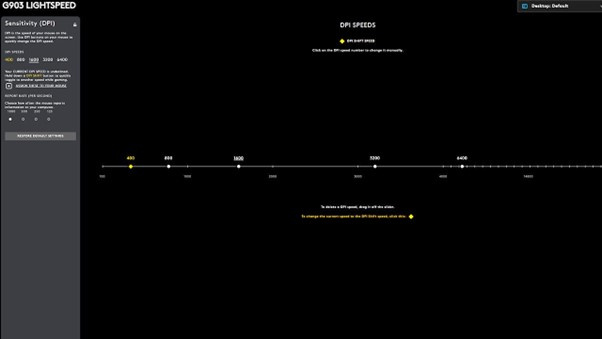
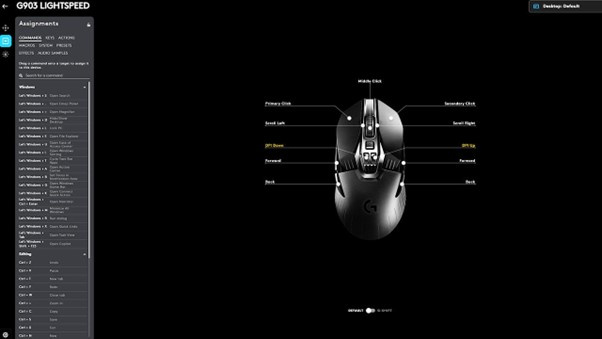
Verdict
The Logitech G903 is no longer the newest or flashiest gaming mouse on the market, but it still has a lot going for it. Its ambidextrous design is genuinely useful, especially for left-handed users, and the build quality holds up well despite the slightly plasticky feel.
The sensor performance is excellent, and the mouse handles fast movements, quick flicks, and precision tasks with ease. Battery life is a strong point, and the option to charge wirelessly using PowerPlay is a nice bonus for those who already own the compatible mat.
While the micro-USB charging port feels outdated, it doesn’t get in the way during actual use. The G HUB software is easy to navigate and offers all the customisation you’d want, but it can be a bit heavy on system resources.
That said, the mouse’s size and weight won’t suit everyone, particularly those with smaller hands or anyone after an ultralight feel. The design is clearly aimed at gamers, and won’t appeal if you’re after something more minimal or subtle. But for anyone after a reliable, high-performance wireless gaming mouse, the G903 continues to do the job well.



